Have a question not answered here? Do not hesitate to contact us at `support@microshare.io`!

I did not set up my password within the 15-minute window, What do I do?
If you do not set up your password within the 15-minute expiration window, navigate to https://app.microshare.io for Production and https://dapp.microshare.io for Dev and click on the “Forgot Password?” link to reset your password. You will need to set up your password within 15 minutes of clicking on the link or generate a new email.
Why can't I see any Dashboards?
If you cannot see any Dashboards, you are using the improper identity and you will need to switch identities. To switch identities you must:
1. Navigate and log into the Console screen at https://app.microshare.io for Production and https://dapp.microshare.io
2.Click on the person icon in the top right corner of the Console screen.
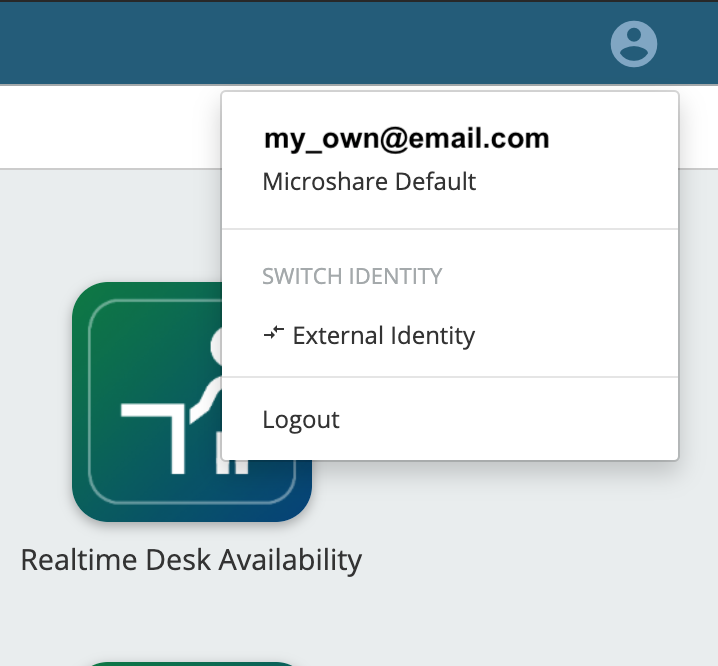
3. Select the identity you want to access.
4. View the apps under your identity.
1. Navigate and log into the Console screen at https://app.microshare.io for Production and https://dapp.microshare.io
2.Click on the person icon in the top right corner of the Console screen.
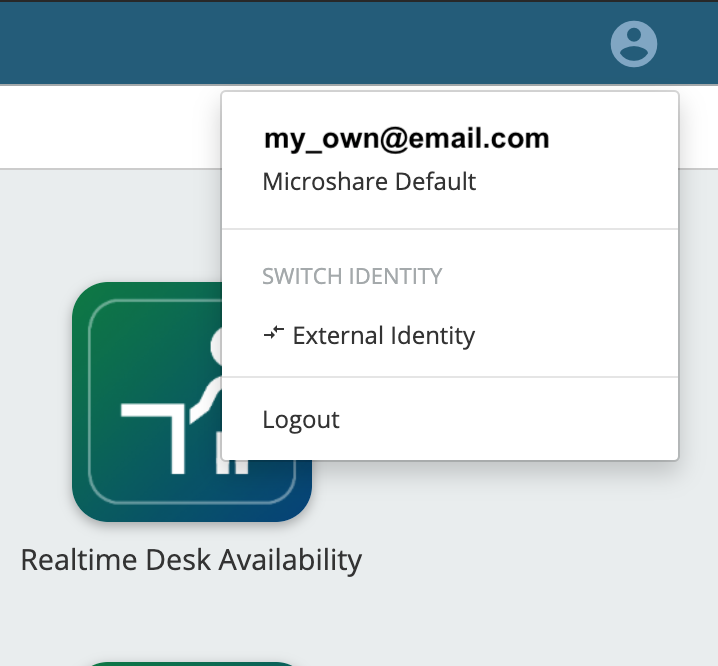
3. Select the identity you want to access.
4. View the apps under your identity.
I can see the Dashboards, but I am having trouble seeing any data. What do I do?
If you can see the Dashboards but are having trouble seeing any data, log out and then log back into the app.
How do I access my Microshare account?
If you have not created a Microshare account, please follow these instructions - Create a Microshare account
If you have an account and are unable to login, please try resetting your password here - Reset your Password
If you are still unable to access your account, please contact our support team at support@microshare.io
If you have an account and are unable to login, please try resetting your password here - Reset your Password
If you are still unable to access your account, please contact our support team at support@microshare.io
How do I switch between identities?
If you have received an email from Microshare informing you that a new identity has been shared with you, or you do not know how to switch between identities. Please follow this link for instructions on switching between identities - Switching Identities
If you have not received this email (please check your Junk Folder) and believe you should have access to an identity. Please contact the administrator for your account.
If you are still unable to access the identity, please contact our 24hr support team at support@microshare.io
If you have not received this email (please check your Junk Folder) and believe you should have access to an identity. Please contact the administrator for your account.
If you are still unable to access the identity, please contact our 24hr support team at support@microshare.io
Why am I unable to log into my Microshare account?
Please make sure you are using Google Chrome, Mozilla Firefox or Apple Safari. Please do not use Internet Explorer as it is not supported.
If the above is not the issue, then please contact our support team at support@microshare.io
If the above is not the issue, then please contact our support team at support@microshare.io
How do I add/delete users from an account?
If you are the Administrator and would like to have users added/removed from an identity please contact our support team at support@microshare.io
What do I do if I do not know where a gateway is installed?
If you do not know where the gateway has been installed, please contact our support team at support@microshare.io
I keep receiving gateway offline notification, what should I do?
If you’re frequently receiving gateway offline notifications, please contact our support team about moving the errant gateway to a more reliable location.
I am not receiving any notifications/alerts
If you are not receiving notification/alerts that have been set up please contact your account administrator.
How do I use Microshare’s API?
To get your data via the API, please follow this link to our technical documentation - Using the Microshare API
What are the standard rec types to query?
If you are unsure which rec type to query, please follow this link to – the list of standard rec types. If your solution is not included in this list, please contact our support team at support@microshare.io
How can I stream data from Microshare?
For information on streaming integrations, please see our technical documentation - Streaming Integrations
Why am I not receiving data in my stream?
If you have streaming set up, however are unable to see data, please contact our support team at support@microshare.io
What do I do if I am unable to see data on the Microshare platform?
If you are unable to see data on the Microshare platform, please check that you are using the correct identity, information on how to do this can be found here - Switching Identities
If you do not have access to an identity which you think you should, please contact our Support team at support@microsahare.io
If you are still unable to view any data, please contact our support team at support@microshare.io
If you do not have access to an identity which you think you should, please contact our Support team at support@microsahare.io
If you are still unable to view any data, please contact our support team at support@microshare.io
What do I do if there I am missing data?
If you are missing data for a set period of time, please contact support@microshare.io
If you are unable to find the appropriate dashboards, Please click either “Dashboard” in the menu along the top, or the Microshare logo in the top left corner
If you are unable to find the appropriate dashboards, Please click either “Dashboard” in the menu along the top, or the Microshare logo in the top left corner
